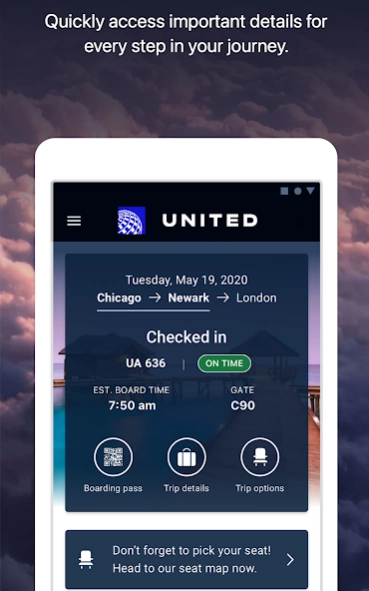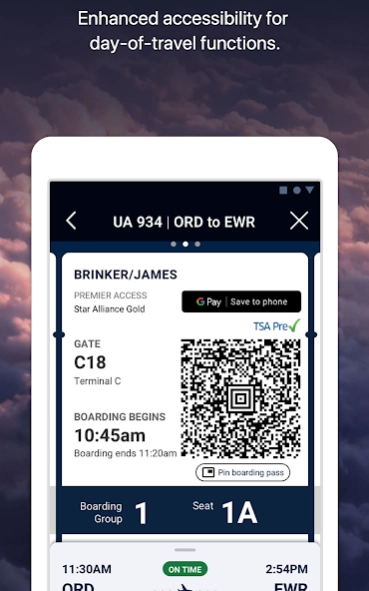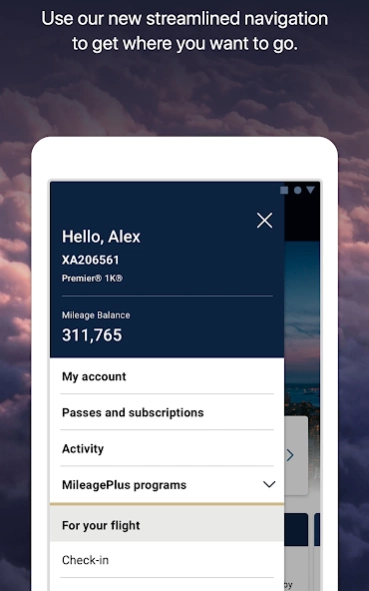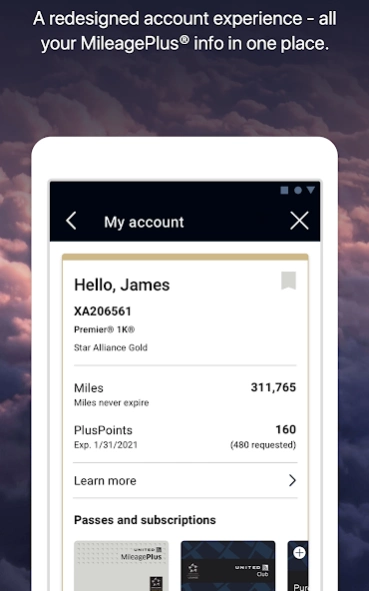United Airlines 4.1.107
Free Version
Publisher Description
Meet the United app
From planning, to booking, to day of travel, we’ve got you covered.
On our app you can:
• look for flights across our global network and book them easily for yourself, or your friends and family
• check in for your flight and get your boarding pass before you get to the airport
• change seats, or flights, if something better becomes available
• make sure you’re prepared for your trip with our Travel-Ready Center
• add your bags, drop them at bag drop shortcut, and track them along your journey
• use our built-in terminal guide to find your gate and navigate the airport with ease
• watch movies, play games, and pay for inflight snacks and drinks while you’re in the air
• enroll in MileagePlus or manage your MileagePlus account and use your miles to book award travel in our app
• talk, text or video chat with an agent if you have any questions about your trip
• figure out your next move if your flight is delayed or cancelled
About United Airlines
United Airlines is a free app for Android published in the Recreation list of apps, part of Home & Hobby.
The company that develops United Airlines is United Airlines. The latest version released by its developer is 4.1.107. This app was rated by 1 users of our site and has an average rating of 3.0.
To install United Airlines on your Android device, just click the green Continue To App button above to start the installation process. The app is listed on our website since 2024-03-21 and was downloaded 93 times. We have already checked if the download link is safe, however for your own protection we recommend that you scan the downloaded app with your antivirus. Your antivirus may detect the United Airlines as malware as malware if the download link to com.united.mobile.android is broken.
How to install United Airlines on your Android device:
- Click on the Continue To App button on our website. This will redirect you to Google Play.
- Once the United Airlines is shown in the Google Play listing of your Android device, you can start its download and installation. Tap on the Install button located below the search bar and to the right of the app icon.
- A pop-up window with the permissions required by United Airlines will be shown. Click on Accept to continue the process.
- United Airlines will be downloaded onto your device, displaying a progress. Once the download completes, the installation will start and you'll get a notification after the installation is finished.
Program Details
General |
|
|---|---|
| Publisher | United Airlines |
| Released Date | 2024-03-21 |
| Languages | English |
Category |
|
|---|---|
| Category | Home & Hobby |
| Subcategory | Recreation |
System requirements |
|
|---|---|
| Operating systems | android |
Download information |
|
|---|---|
| File size | |
| Total downloads | 93 |
Pricing |
|
|---|---|
| License model | Free |
| Price | N/A |
Version History
version 4.1.107
posted on 2024-03-21
We’re always trying to make ongoing notifications better (yes, the ones from your lock screen)! In this release, you’ll now be able to get your personalized steps through the airport from Terminal Guide (including where to get dropped off, where to drop off your bag and more), all from your lock screen.
version 4.1.103
posted on 2024-02-06
We continue to make enhancements to help make the app easier to use and provide more consistency.
version 4.1.101
posted on 2024-01-27
In this release, we’ve added new functionality while making the app easier to use! Updates include:
• The ability to add international lap infant passports
• Making it easier to view flight options should your flight be delayed or cancelled
version 4.1.100
posted on 2024-01-10
In our first release of 2024, we’ve added new functionality while making the app easier to use! Updates include clearer indication of adjacent seating for families traveling together who purchase a basic economy ticket as well more flexibility to adjust search options while purchasing a ticket.
version 4.1.98
posted on 2023-12-14
In our final update of 2023, we’re continuing to make the app even better! This release includes updates to more easily connect to WiFi onboard as well as updates to ongoing notifications to provide you more information about your flight from your lock screen.
version 4.1.96
posted on 2023-12-03
The United app keeps getting better! In this release, we’ve focused on:
• Updates to ongoing notifications including a connection state that displays walk times between gates
• The ability to add your booking easily to the mobile app by scanning your paper boarding pass
version 4.1.94
posted on 2023-11-08
It’s finally here! Announcing Android ongoing notifications so you can now track every step of your flight from your lock screen.
version 4.1.90
posted on 2023-09-08
We continue to make enhancements to help make the app easier to use and provide more consistency. Updates in this release include adding dynamic maps embedded in our Terminal Guide feature.
version 4.1.89
posted on 2023-08-23
In this release, we continue to make enhancements to help make the app easier to use and provide more consistency.
version 4.1.85
posted on 2023-06-20
In this release, we continue to make minor enhancements to help make the app easier to use and provide more consistency.
version 4.1.82
posted on 2023-06-02
In this release, we continue to make minor enhancements to increase the ease of use and provide more consistency throughout the app.
version 4.1.80
posted on 2023-05-03
Our app keeps getting better and better! Enhancements in this release include:
• Relevant information and options on our app home screen should you deplane or return to your gate after departure
• Better support in our check-in flow and Travel-Ready Center for Canadian Permanent Resident Cards
version 4.1.78
posted on 2023-04-05
The app keeps getting better and better with each release. Enhancements in this release include:
• Ability to access your personalized route through the airport in Terminal Guide from the homescreen prior to checking in, starting at 96 hours prior to departure from the home screen
• Minor updates to help streamline the usability of the app
version 4.1.51
posted on 2022-05-19
We’re continuing to improve our mobile app to help you feel prepared and informed for your upcoming travels.
version 4.1.50
posted on 2022-05-04
We’re continuing to make updates to make it easier to manage your travels and self-serve. In this release, we’ve added minor enhancements in the Travel-Ready Center and the shopping path to help make navigating the app more seamless.
version 4.1.49
posted on 2022-04-21
Got what it takes to pilot one of our planes? We’ll find out!
In this release, we have a brand new game launching called “Flight simulator” that puts you to the test on how well you can land a Dreamliner. Try it once, try it twice. Don’t worry--we won’t tell.
version 4.1.48
posted on 2022-04-06
The United app wallet got a makeover! We’ve made it easier to save, pay and manage all your forms of payment on top of providing you easy access to your travel certificates, flight credits and TravelBank cash-all in one place.
version 4.1.47
posted on 2022-03-24
This release is a big one! Highlights include the following:
. We’ve made it easier to navigate between your one-time pass and boarding pass to expedite checking in to the United Club.
. Got an international credit card but want to make a food purchase? International credit cards are now accepted in the app for ancillary purchases.
. We’ve added a new “Help center” dedicated to answering your most asked questions
version 4.1.41
posted on 2022-02-09
Have you ever pulled up your boarding pass while waiting in line to board, then your screen is locked when it’s time for you to scan your boarding pass, and now you’re scrambling to unlock your phone? With this release, we’ve now made it so that your screen doesn’t auto-lock if your boarding pass or United club pass is pulled up.
Also, in this release, we’ve made it easier to purchase onboard wifi while you shop for your flight and have now added a countdown widget you can add to your device.
version 4.1.40
posted on 2022-01-27
Got someone picking you up at the airport and want to make sure they know what time you land? We’ve now added the ability to share your flight more easily from the flight status page!
version 4.1.39
posted on 2022-01-20
Hello 2022! In our first release of the new year, we’ve focused on enhancing the app to make it easier to cancel and refund your trip through the app should your travel plans change. In addition, you can now add a lap infant when you are checking in, allowing you the ability to self-service and receive a boarding pass without needing to use a kiosk at the airport.
version 4.1.37
posted on 2021-12-16
We’re ending 2021 with a bang! Our final app release of the year includes some major updates such as:
. Free wifi messaging! Activate it via our wifi and entertainment page
. A wifi day-pass incentive for MP members who upload docs using the Travel-Ready Center and complete check in prior to arriving at the airport - valid only for select dates on international flights inbound to the US
. Mandatory redirect to the Travel-Ready Center during check-in should all requirements not be completed
version 4.1.36
posted on 2021-12-06
We’re still working hard at enhancing our award-winning mobile app! This release includes the following:
. Our new “Recommended destinations” section dedicated to providing you travel destinations we think you’ll enjoy!
. If you’re in a middle seat and should there be a better seat available, we’ll send you a push notification giving you a heads up!
version 4.1.35
posted on 2021-11-17
The mobile app keeps getting better! Improvements in this release include more optimization and a smoother experience when messaging our Contact Center for help.
version 4.1.34
posted on 2021-11-05
Got questions about what you need to know for your travels when the US reopens its borders for international travelers? We’ve made updates to our Travel-Ready Center to ensure you have everything you need! This release also includes adding the ability to apply your COVID-19 documentation to specific flight segments should you have segments with different requirements.
version 4.1.32
posted on 2021-10-20
Got a trip you’re planning with friends or your family? We just added a new feature called Trip Planner which allows you to coordinate what works best for the whole group, whether it’s deciding on a destination or which flights to take!
version 4.1.31
posted on 2021-10-07
Our Travel-Ready Center got a makeover! We heard your feedback and wanted to make it even easier for you to locate and understand what you need for your travels, wherever they may take you.
version 4.1.30
posted on 2021-09-24
Big news--we’ve added a shopping cart! Other highlights in this release include:
. The ability to add your profile photo to the “My United” section of the app.
. Easier access to all the info you need to know about your connection after you check in.
version 4.1.28
posted on 2021-09-13
Got TravelBank cash and want to use it for a purchase? Well, now you can! In this release, we’ve added the ability to leverage your TravelBank cash as a form of payment to purchase your ticket.
Also, want to know how long you’ve been a MileagePlus member? We’ve now added the month and year you first joined into your MileagePlus account details.
version 4.1.27
posted on 2021-08-25
Our flight status section got an upgrade! In this release, you’ll now see an updated look and feel for our “Where is this aircraft currently” section of flight status.
In addition, if you’re interested in using Uplift to pay your ticket in installments, we’ve now lowered the minimum ticket threshold to $100.
version 4.1.25
posted on 2021-08-12
You asked and we delivered! In this release, we’ve added your MileagePlus profile settings into the app and have made it even easier for you to update by navigating to the My United section. Need to change your contact information or add your Known Traveler Number? It’s all in there!
version 4.1.24
posted on 2021-07-29
Now that snacks and beverages are back on board, we’re making it even easier to help you get what you want to eat and drink while you’re in the air!
In this release, we’ve added the ability for you to pre-order snacks and beverages for select flights starting at 5 days prior to departure and ending 24 hours prior to your departure.
version 4.1.23
posted on 2021-07-14
The app keeps getting better and better! In this release, we’re focusing on providing better communication and clearer messaging about what you do or don’t need to complete in the Travel-Ready Center in preparation for your trip and to help you get Travel Ready. Also, should your trip be eligible for requirements pending in the TRC, we’ve also added a link directing to the TRC on the confirmation page so you can see exactly what those requirements are after you book!
version 4.1.22
posted on 2021-06-30
The mobile app keeps getting better! With this release, you’re now able to:
. Save your passport to your profile if you’ve uploaded it through the Travel-Ready Center (and use it again in the future!)
. Use a saved form of payment (or save a form of payment) for any purchase you want to make while chatting or video-chatting with an Agent on Demand
version 4.1.21
posted on 2021-06-16
We’ve made some big changes! Introducing My United, your new one-stop shop for all things related to you and your travels. No need to dig into multiple places to figure out what you need - My United is where you can find your MileagePlus account, trips, your saved forms of payment, the Travel-Ready Center, receipts and more! Don’t have a MileagePlus account? No problem--everything is still in My United, all in one place for you.
version 4.1.20
posted on 2021-06-07
We’ve continued to enhance our mobile app to help you feel more prepared for your upcoming travels. Highlights include:
.Inputting contact data from the home screen so we can notify you about any important updates about your itinerary
.Selecting new seat preferences (e.g. extra legroom) if you’re on standby or awaiting an upgrade
.Fixing a bug incorrectly displaying United Club memberships after the United Club Chase card is cancelled
And don’t forget to enter our “Your Shot to Fly” sweepstakes!
version 4.1.19
posted on 2021-05-24
The United app won a Webby! We’re continuing to improve our mobile app to help you feel more prepared and informed for your upcoming travels. Highlights in this release include:
. The ability to upload and save your vaccination record in your MileagePlus account so it can be used for future travel (and don’t forget to upload it to enter our “Your Shot to Fly” sweepstakes!)
. The option to view your TravelBank credits through “My wallet” for MileagePlus members
version 4.1.18
posted on 2021-05-12
We’re continuing to improve our mobile app to help you feel prepared and informed for your upcoming travels. Highlights in this release include:
. The option to connect with an Agent on Demand via video chat, messaging or call starting 24 hours prior to your departure if you’re departing or connecting through select airports
. Major enhancements to the Travel-Ready Center such as the ability to upload your passport, view destination-required documents and much more
version 4.1.16
posted on 2021-04-22
We’re continuing to improve and enhance our mobile app to help you feel prepared and informed for your upcoming travels. Highlights in this release include:
. Clearer indicators on My Trips when you have a schedule change
. More precise bag tracking for when your bag is offloaded from your flight
version 4.1.15
posted on 2021-04-08
We’re continuing to improve and enhance our Travel-Ready Center (TRC) to help you feel prepared and informed for your upcoming travels. Enhancements in this release include a legend denoting what each status in TRC (e.g. Travel Ready, Not Travel Ready, etc) means and a new “know before you go” section with relevant travel information.
version 4.1.14
posted on 2021-03-29
In this release, we’ve continued to make enhancements to our Travel-Ready Center to ensure you have the most up-to-date information you may need for your travels. Highlights include making it easier to understand when requirements have been fulfilled or are outstanding as well as the display of what your transit requirements will be if you are connecting.
version 4.1.13
posted on 2021-03-10
We’re continuing to improve and enhance our Travel-Ready Center (TRC) to help you feel prepared and informed for your upcoming travels. Enhancements in this release include the ability to view travel requirements in TRC for travelers in your itinerary under 18, including infants in seats and lap children, as well as messaging denoting a change to your travel requirements since your last visit to the TRC.
version 4.1.12
posted on 2021-02-25
We’re continuing to improve and innovate to provide more opportunities to self-serve and stay informed. In this release:
. Customers can use the “Travel-Ready Center” to schedule a COVID-19 test through TrustAssure and become travel-ready without needing to manually upload test results. We’ve also added additional entry points on the home screen and in the More menu to provide easy access.
. If an itinerary is impacted by a schedule change, customers will be able to view options and self-serve.
version 4.1.11
posted on 2021-01-24
In this mobile release, we’ve launched an innovative and industry-leading feature called the “Travel-Ready Center,” where customers can review COVID-19 entry requirements, find local testing options for select locations and upload any required testing and vaccination records for domestic and international travel, all in one place. The Travel-Ready Center is accessible through the Reservation Details section under My Trips.
version 4.1.10
posted on 2021-01-11
Happy new year! In our first release of 2021, we’ve launched a new exciting feature giving you the ability to view your receipts! You can locate receipts for your bookings, ancillary purchases, inflight purchases and more. We have also included updates to accommodate our Emotional Support Animal (ESAN) and Service Animal (SVAN) policy changes effective as of Jan. 11, 2021.
version 4.1.9
posted on 2020-12-16
We’re continuing to make updates to provide you with more opportunities to self-serve and stay informed. Highlights in this release include the ability to order food for pick-up at select airport locations and clearer messaging when a customer is booking a flight with a 737 MAX aircraft. We’ve also added the ability to provide your seat preference if you’re on the stand-by list.
version 4.1.8
posted on 2020-12-07
We’re continuing to make updates to provide you with more opportunities to self-serve and stay informed. Highlights in this release include updated messaging during checking in if you have a pet-in-cabin or service animal as well as new menu items for our December snack offerings.
version 4.1.7
posted on 2020-11-18
We’re continuing to make updates to provide you with more opportunities to self-serve and stay informed during this time. Highlights in this release include updated messaging and acknowledgment of COVID-19 testing requirements during shopping for specific flights.
version 4.1.6
posted on 2020-11-12
We’ve squashed some bugs! Issues related to app crashes have been fixed with this update along with improvements in Personal Device Entertainment.
version 4.1.5
posted on 2020-10-29
Thank you for choosing the United app. We have redesigned your all-in-one travel partner to deliver an even more seamless and touchless experience for all users.
Here are some key enhancements you’ll find:
. A newly envisioned MileagePlus(R) account experience
. Easy access to useful and relevant information on the home page for guest users
. A redesigned look and feel that will deliver information more consistently and provide enhanced TalkBack support
. Improved navigation throughout the app
version 3.0.54
posted on 2020-10-14
We’re continuing to make updates to provide you with more opportunities to self-serve and stay informed during this time. Updates in this release include messaging at check-in related to destination-specific COVID-19 testing requirements for certain countries and states.
version 3.0.53
posted on 2020-10-06
We’re continuing to make updates to provide you with more opportunities to self-serve and stay informed during this time. Highlights in this release include updated messaging around our face covering policy and the ability to make free seat selections for itineraries with flights on Copa Airlines and Air India.
version 3.0.50
posted on 2020-09-14
We’re continuing to make updates to provide you with more opportunities to self-serve and stay informed during this time. Highlights in this release include the ability to quickly search and view top destinations from your home airport should you choose to travel.
version 3.0.49
posted on 2020-09-02
We’re continuing to make updates to provide you with more opportunities to self-serve and stay informed during this time. Highlights in this release include an enhancement allowing Electronic Travel Certificates to be applied toward purchasing bundles.
version 3.0.48
posted on 2020-08-17
We’re continuing to make updates to provide you with more opportunities to self-serve and stay informed during this time. Highlights in this release include enhancements around applying Electronic Travel Certificates toward purchasing seats and updated handling should you decide to cancel your trip.
version 3.0.46
posted on 2020-07-29
We’re continuing to make updates to provide you with more opportunities to self-serve and stay informed during this time. Highlights in this release include the ability to combine multiple Electronic Travel Certificates (ETCs) when you’re booking a flight as well as apply ETCs toward ancillary seat purchases. In addition, we have updated messaging around our face covering policy.
version 3.0.43
posted on 2020-07-07
We’re continuing to make updates to provide you with more opportunities to self-serve during this time. In this release, we’ve enabled more functionality around managing your reservations and selecting payment methods should you choose to travel.
version 3.0.41
posted on 2020-06-22
We’re continuing to make updates to provide you with more opportunities to self-serve and stay informed during this time. In this release, you are now able to use your saved Electronic Travel Certificates from your MileagePlus account while purchasing a ticket should you choose to travel.
version 3.0.39
posted on 2020-06-11
We’re continuing to make updates to provide you with more opportunities to self-serve and stay informed during this time. In this release, we’ve enabled the ability to message our contact center directly to help save you a call should you need assistance.
Other highlights include the ability to finance and pay your trip over time should you choose to travel and an updated advisory around COVID-19 health requirements when you check in.
version 3.0.38
posted on 2020-06-08
We’re continuing to make updates to provide you with more opportunities to self-serve and stay informed during this time. Highlights in this release include the ability to finance and pay your trip over time should you choose to travel and an updated advisory around COVID-19 health requirements when you check in.
version 3.0.37
posted on 2020-05-26
We’re continuing to make updates to provide you with more opportunities to self-serve and stay informed during this time. Improvements in this release include the ability to complete purchases for international addresses should you choose to travel and updated messaging when flights are fairly full.
version 3.0.36
posted on 2020-05-11
We’re continuing to make updates to provide you with more opportunities to self-serve and stay informed during this time. Improvements in this release include the ability to view your Electronic Travel Certificates (ETC) balance in your account and use ETCs should you choose to travel.
version 3.0.33
posted on 2020-04-23
We’re committed to providing you with the most up-to-date information and more self-service options for your travels. Updates in this release include the ability to request Electronic Travel Certificate refunds for cancellations and previously announced changes to the MileagePlus program.
version 3.0.32
posted on 2020-04-09
In this release, we are focused on providing you with the most recent updates related to COVID-19 while enabling enhancements to your shopping experience. Also, we are updating the Personal Device Entertainment player for flights supported by Gogo.
version 3.0.31
posted on 2020-03-27
In this release, we are focused on resolving issues and keeping you informed on any impacts from COVID-19.
version 3.0.30
posted on 2020-03-02
In this release, we’ve fixed a bug related to select movies not playing properly on Personal Device Entertainment.
version 3.0.29
posted on 2020-02-21
In this release, we are adding important updates regarding travel to and from China.
version 3.0.27
posted on 2020-01-16
Happy New Year! In our first release of 2020, we’ve resolved bugs related to personal device entertainment.
version 3.0.26
posted on 2019-12-13
In this release, we’ve improved our messaging within our “Track my bags” feature for customers making a connection from a United flight to another airline with a checked bag.
version 3.0.25
posted on 2019-11-18
In this update, you’ll now see our planes in flight status reflecting our new livery. Also, check out flight status next time you’re traveling to see if you’re flying on our new Star Wars themed plane. Bonus points if you can figure out how to get the plane image to flip from the light side to the dark side!
version 3.0.24
posted on 2019-11-07
In this release, we are updating flight status to reflect our first-of-its kind CRJ-550, an aircraft designed with more legroom and bag storage space than any other regional jet!
version 3.0.23
posted on 2019-10-24
In this release, we’re focusing on making the app even more seamless as your travel through your journey. Updates include:
- Notifications containing flight status will now link directly into the app
- In the case of irregular operations due to weather, we’ll provide special messaging that provides self-service options
version 3.0.19
posted on 2019-09-20
Big news--we have a new mobile boarding pass! On top of the new streamlined design, you’ll also now find terminal info. Additional enhancements in this release include:
. View boarding end time after boarding has started
. Pick seats on flights operated by ANA while booking or managing your reservation
. Pick up your booking where you left off. Just add the new Saved Trips widget to your home screen.
version 3.0.16
posted on 2019-08-15
Curious about destinations you’re seeing on our mobile app homepage? In this release, you can now find where each point of interest resides directly on the home screen!
version 3.0.14
posted on 2019-07-26
More updates coming your way! In this release, we’ve focused on enhancing features you know and love:
. Enhancements to your MileagePlus account including year-end activity
. View each bag scan, starting at the lobby till arrival at your destination
. In the unlikely event your flight is diverted, we got you covered with better handling
. Pin your boarding pass to your phone’s home screen
. Bug fixes (such as those around early expiration of one-time club passes)
version 3.0.13
posted on 2019-07-11
Thank you for using the United App! In this release we have some bug fixes related to My Account and a few enhancements in the “Just for you” section.
version 2.1.38
posted on 2018-02-22
· Bug fixes
version N/A
posted on 2016-12-14
Just in time for Holiday travel, we’re offering new ways to pay for your trip!,•PayPal – another popular, convenient payment method.,And of course, the usual bug fixes with every release.
version 1.0
posted on 2013-06-26
Several fixes and updates